How Does NetSuite Support Mobile Access for Remote Teams?
Can your team take action when they’re away from their desks?
7 min read
Ritch Haselden : Updated on October 14, 2025
As of 2025, the global ERP software market has surged to $70 billion, and it’s projected to nearly double to $136 billion by 2032, according to Market.us. This isn’t just about market hype; it’s a clear sign that more businesses are betting big on ERP to drive efficiency, automation, and data clarity.
But here’s the disconnect: When did your team last review your NetSuite setup? If the system’s getting slower, reports are bloated, or custom scripts haven't been touched in a year, you're likely operating below potential.
For IT and Ops teams, optimization isn’t optional. It’s the only way to keep NetSuite lean, fast, and aligned with how your business runs today. This guide delivers a tactical, no-fluff roadmap to eliminate bloat, harden performance, and realign your ERP to meet evolving business goals, before inefficiencies get costly.
Implementing NetSuite isn’t the finish line. It’s the starting gate. Once the system is live, it begins accumulating clutter: unused custom fields, outdated workflows, misaligned roles, and aging scripts. Over time, that clutter slows everything down, making even basic tasks harder than they should be.
Many of these issues trace back to the same root causes that derail ERP projects from the start. See why NetSuite implementations fail and how to avoid repeating those patterns post-go-live.
A structured NetSuite optimization checklist helps IT and Ops teams streamline workflows, reduce manual processes, and ensure the ERP system stays aligned with evolving business needs. Without it, your environment becomes reactive, not strategic.
Every day your NetSuite implementation runs without a tune-up, it becomes less efficient. Scripts pile up, saved searches slow reporting, and redundant records clog the system. The result? Lagging dashboards, frustrated NetSuite users, and rising support tickets. Regular optimization helps you stay ahead of these performance drops before they disrupt core operations.
When the system was first deployed, it matched a specific structure, scope, and implementation strategy. But businesses shift. New product lines launch. Teams reorganize. Regulatory requirements change. Optimization ensures your NetSuite ERP system keeps pace with today’s operating model, not last year’s.
If your teams are exporting data to Excel for analysis or managing approvals via email, it’s a sign your ERP isn’t fully optimized. A comprehensive optimization checklist helps eliminate bottlenecks and automate manual processes, streamlining workflows and enhancing accuracy in the process.
Optimization isn’t a one-time task. It’s part of a successful NetSuite implementation strategy. As your business evolves, your ERP system must evolve with it. Skipping regular reviews leads to inefficiencies, outdated configurations, and costly rework. Here’s when to schedule your optimization reviews:
Every 6–12 months: Standard for most teams to ensure the ERP still aligns with current business needs and workflows.
Quarterly for high-growth teams: Fast-changing companies or those with frequent customizations and process updates should audit more frequently.
After major business changes: Mergers, new product lines, restructures, or leadership shifts can throw off data flow, user roles, or integration logic.
Aligned with fiscal or audit cycles: Tie optimization to quarterly closes or planning periods, and assign ownership to a dedicated NetSuite administrator or implementation partner.
Pro tip: Treat optimization like any recurring ops function. Schedule it, track it, and hold the team accountable. If you need expert guidance, DiamondCare's NetSuite Implementation Services can help you build and execute a custom optimization roadmap—designed to reduce risk, control costs, and maximize ROI.
Use this practical checklist to evaluate your NetSuite setup. Each area below highlights where performance bottlenecks, data issues, or missed opportunities may be hiding. These checkpoints reflect best practices for NetSuite, ensuring your implementation continues to serve evolving business needs without adding unnecessary overhead.
Dirty data is the root of most reporting issues in any ERP system. Run scheduled saved searches to flag duplicate records, missing fields, or orphaned transactions. Validate critical data like customer emails, vendor IDs, and inventory SKUs. Implement deduplication logic using scripts or native tools. This isn’t a one-time fix, it’s ongoing data hygiene to ensure the NetSuite environment stays trustworthy and usable throughout the implementation and beyond.
Too many teams customize early and forget to prune. Review all custom fields, records, and forms. Identify what’s still in use and remove what’s not. Excess customization creates noise, slows down performance, and confuses NetSuite users. A quarterly field audit is a low-effort way to optimize form loads and data accuracy within NetSuite.
Saved searches are a top culprit in performance slowdowns. Audit each for relevance, filters, and frequency of use. Consolidate overlapping reports, archive stale ones, and streamline logic where possible. Use the Execution Log to identify high-usage searches and assess impact. Make reporting fast, actionable, and aligned with your current implementation process.
Out-of-date permissions are a security risk and a change management failure. Review all roles against current job functions. Are users seeing too much? Too little? Audit for SoD (Segregation of Duties) violations. Use NetSuite’s Role Audit Trail to confirm changes. This helps ensure access is clean, auditable, and scalable for any NetSuite implementation team.
Dashboards should be decision tools, not junk drawers. Clean out widgets and KPIs no longer relevant to the business process. Prioritize performance-friendly visualizations. Executives should get real-time visibility into what matters without digging. A smart dashboard strategy supports faster user acceptance and ensures your NetSuite system runs smoothly.
Poorly written or legacy scripts can crash your NetSuite platform. Use the Script Execution Log and Script Queue Monitor to track timeouts, failures, and slow runs. Refactor bad code and remove deprecated logic. Always test new scripts in a sandbox before deploying to production. Well-maintained scripts prevent breakdowns during scale or audits.
Workflows are great, until they aren’t. Broken triggers, unused branches, or overcomplicated conditions slow processes and confuse admins. Audit all workflows for clarity, performance, and business value. Aim for automation that’s maintainable, not mysterious. A clean workflow layer can shorten implementation time and reduce reliance on manual steps.
Your NetSuite implementation likely connects to CRMs, payment platforms, or logistics systems. Monitor API call volumes and sync errors. Check if 3rd-party integrations still serve your current needs. Bad integrations lead to stale data and wasted effort. A well-maintained integration layer ensures smooth data flow and supports a smoother implementation.
If your chart of accounts, fiscal calendars, or posting rules are misaligned, everything downstream suffers. Revalidate revenue recognition rules, bank reconciliation flows, and expense categorizations. A well-configured finance module supports accurate close cycles, audits, and budgeting. It also helps NetSuite partners meet compliance benchmarks during your project plan.
Use your ERP to improve inventory management, not just record it. Audit reorder points, lead times, bin definitions, and preferred vendors. Align planning parameters with real-world supply behavior. Bad inputs here distort demand forecasting and stock levels, impacting both fulfillment and cash flow. NetSuite offers plenty of built-in controls to fine-tune this.
Every handoff from order entry to invoice is an opportunity to introduce lag. Examine approval steps, pricing overrides, and fulfillment logic. Target manual gaps to shorten cycle time and accelerate billing, especially in pricing approvals or fulfillment triggers. This review should be formalized in your NetSuite optimization checklist.
Old vendor records, inconsistent PO processes, and delayed approvals kill efficiency. Clean your vendor list, streamline PO templates, and standardize approval workflows. A lean P2P process improves vendor relationships and cash flow, and supports a scalable NetSuite deployment.
If your team isn’t actively using NetSuite analytics, you’re missing value from your NetSuite ERP implementation. Audit adoption. Train users. Build department-specific workbooks that surface actionable insights. SuiteAnalytics surfaces department-specific trends, like overdue POs or slow invoice approvals, without needing external BI tools.
A well-optimized system talks back. Make sure you’ve configured notifications for errors, status changes, and critical thresholds. Set up escalations when alerts go ignored. Alert fatigue is real, but silence is worse, especially in a cloud-based system that supports multiple time zones and teams.
An ERP is only as good as its users. Regular NetSuite training ensures that teams can adopt new features, navigate changes, and avoid workarounds. Maintain up-to-date documentation and hold quarterly refreshers, especially after major NetSuite releases. Training is your insurance policy for long-term ROI.
Each of these areas ties directly to performance, usability, and ROI. A strong implementation checklist isn’t just a launch tool. It’s your ongoing strategy for system optimization and successful NetSuite implementation. Prioritize these 15 checkpoints to keep your ERP system aligned, lean, and future-ready. It’s the best way to protect your implementation investment and unlock the full potential of your NetSuite software.
Failing to optimize your NetSuite implementation doesn’t just slow down reports—it quietly erodes your entire ERP system. It’s often the same breakdowns in planning, accountability, and process ownership that sink ERP rollouts—here’s how those failures happen. Left unchecked, technical debt builds, users disengage, and compliance risk rises. Optimization isn’t a luxury. It’s a non-negotiable part of long-term ERP health.
Every script you forget to update, every unused field you leave behind, every broken customization you tolerate—it all adds up. Over time, that clutter leads to data inconsistencies, system lag, and avoidable rework. Fixing these issues post-crisis is expensive and disruptive. Ongoing optimization helps ensure that NetSuite remains scalable and stable throughout the implementation timeline.
Without regular audits, access roles become overextended, financial rules drift out of sync, and reporting becomes unreliable. In regulated industries, this can mean failed audits, penalties, or worse. Optimization helps your implementation team validate controls, streamline reporting, and maintain a defensible NetSuite implementation process.
When the system becomes sluggish or inconsistent, users stop trusting it. They’ll revert to spreadsheets, manual workarounds, or external tools. This undermines your entire ERP implementation plan and kills visibility. Training, cleanup, and usability audits are critical to ensure a smooth transition from a new system to one that teams actually use—and rely on.
Pro tip: Skipping optimization also drives up implementation costs. What you avoid fixing now will become a major project later—often during peak periods when bandwidth is low and stakes are high.
Neglect isn't neutral. It's a silent system killer. Treat optimization as an operating discipline—not a post-launch afterthought. Your data, users, and business outcomes depend on it.
Optimization isn’t just maintenance—it’s momentum. A clean, responsive NetSuite system supports faster execution, better forecasting, and a lower total cost of ownership.
For IT and Ops teams, it’s also a way to future-proof the business. As new modules, users, or integrations come online, ongoing reviews help your implementation project scale without chaos.
When you optimize, you're not just fixing problems—you're unlocking the full potential of NetSuite. It ensures your investment continues to support growth, resilience, and smarter decision-making over time.
Ready to turn these insights into action? Download the optimization checklist.

Can your team take action when they’re away from their desks?

You’ve invested heavily in NetSuite. But is it delivering what your team actually needs?
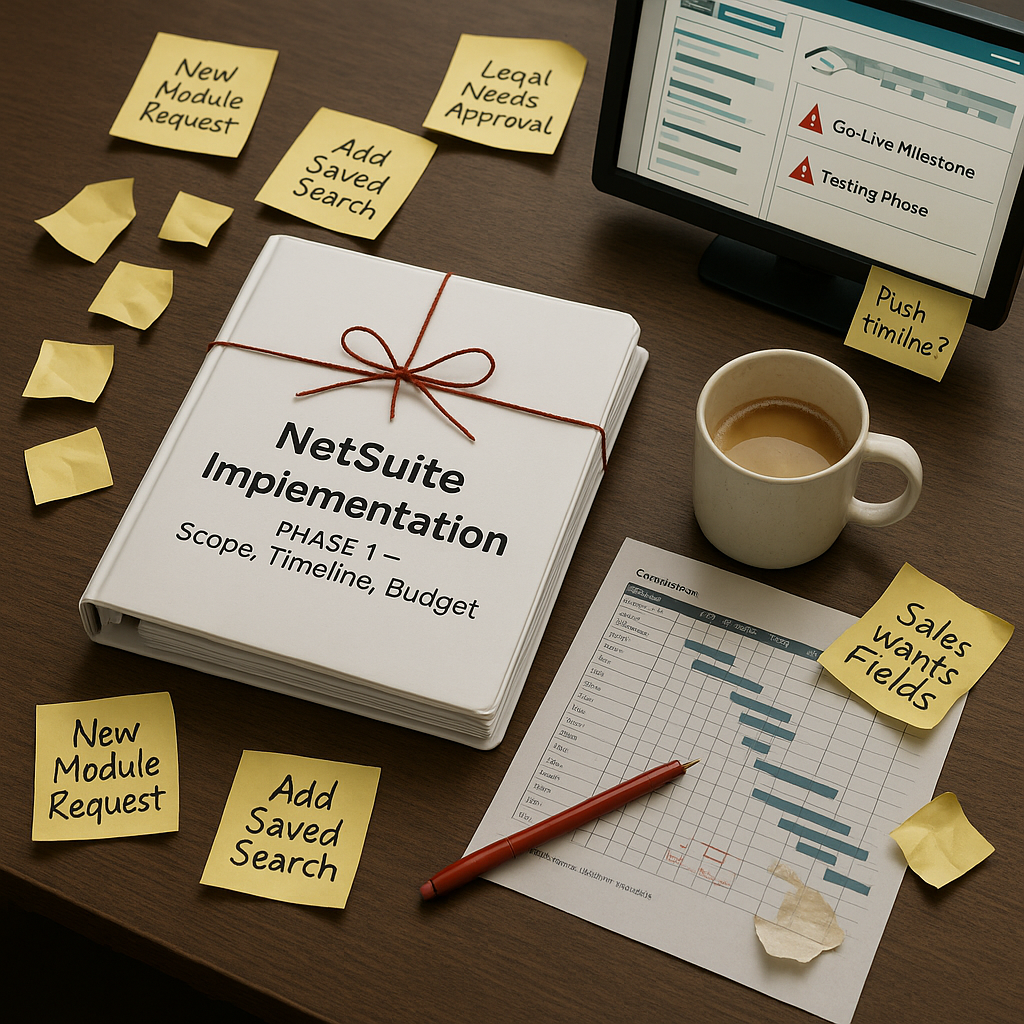
Implementing NetSuite ERP isn’t just a software upgrade. It’s a high-stakes, enterprise-wide transformation. If you’re a CFO, IT leader, or project...